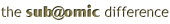Less Meta - Much Better
Hidden within the <head> of every web page lies the capacity to store invisible (meta) data about the webpage that is visible. The purpose of this blog is to make meta much better for you and the people who use your website. A web page's hidden data is not invisible to everyone; Google reads it and, if you care to, so can you. Yet most people don't care to read or write this valuable hidden data, possibly because code is perceived as being scary.
Meta - an ancient greek word meaning 'after' or 'beyond'
Every web page has the ability to hold and display metadata and damn well every spy drama or TV cop show seems to have caught onto the notion of metadata embedded into phones, cars and JPEGs. So what on earth is metadata? Well, metadata means "data about data". Metadata is defined as the data providing information about one or more aspects of the data. Metadata's purpose is to summarise basic information about data, which can make tracking and working with specific data easier.
Your Wedding Friend
Vikki Richman is a Customer of ours and the most prolific blogger on our books. Vikki uses Web Diffusion to blog about her wedding planning business. A recent wedding venue blog post was published about Aldwickbury Golf Club in Harpenden and, as I made breakfast one morning, I had my iPhone read the blog post aloud to me. Whilst keeping an eye on the toast so that I didn't burn breakfast under the grill, my iPhone read to me# some extraordinary content from the website:
Photos of the outside of the venue, and the room from two different angles; one shows the decorated wall with a swirly beige pattern, the other shows the windows and dividing wall plus a couple of large round tables with chairs, the fifth and final pictur
The descriptive text that my phone had just read aloud to me broke-into the flow of the wedding planning blog and made me turn my back on our toast to see what had just happened. My immediate assumption was that, during a recent OS upgrade, the web browser had acquired AI and was able to analyse the, hitherto, inaccessible subject matter of the photo. However, I was quickly proved wrong - the phone didn't have AI. The iPhone's accessibility functionality was simply reading the alternative, considerate and comprehensive (meta) description Vikki had provided for the JPG image she had uploaded to the blog post.
Alternative Image Description
 Not everyone looks at web pages. People living with visual impairments may choose to have web pages read out loud to them by the accessibility technology built into their choice of browsing device. I too use this capability - not just when I'm making breakfast but also as a QC technique when I'm sense-checking what I've written into a webpage. Every single image on the web has the potential to embed a (meta) alternative description into the HTML tag that links to the image file. And, when it comes to working-out what a web page is about, Google will examine the (meta) description of images so meta data is not only good for accessibility but for SEO as well.
Not everyone looks at web pages. People living with visual impairments may choose to have web pages read out loud to them by the accessibility technology built into their choice of browsing device. I too use this capability - not just when I'm making breakfast but also as a QC technique when I'm sense-checking what I've written into a webpage. Every single image on the web has the potential to embed a (meta) alternative description into the HTML tag that links to the image file. And, when it comes to working-out what a web page is about, Google will examine the (meta) description of images so meta data is not only good for accessibility but for SEO as well.
Data About Data
So you now know that it is possible to embed data about data into a web page. Such data can help technology understand what is the meaning of the digital content offered. [Meta] data about data is embedded all-over a web page; for instance, look in the foregoing paragraph of text - can you see that abbreviations used are highlighted? These abbreviations are tagged with the HTML <abbr> and embedded with meta data which allows certain browsers to display helpful text when a mouse hovers the tag to help those who don't know what HTML stands for. Each time you offer meta data you're helping real humans and robots to better-understand your message.
Blogging With A Real Purpose
This HTML web page has, embedded within it's <head> tags more tags - called meta tags which can look like this: <meta name="keywords" content="meta, data, description, keywords, head, html, accessibility, seo, Google"> and can hold data such as keywords and a description. Meta data supplied by the owner/author of a website for the purposes of SEO (Search Engine Optimisation) may be used by search engines such as Google to display, in the search engine results pages, a helpful description of the target web page underneath the results page hyperlink.
Meta data needn't be scary because it's merely data that helps others.
The trouble is, when writing content into web pages, very few of us follow Vikki's good example and we often skip the inclusion of meta data - even though it's the right thing to do. You may be glad to know that I didn't end-up burning the toast, although it did get cold (sorry Sharon) because I got distracted and dictated a few draft ideas for this blog. My main concept was this:
The majority of our meta descriptions of web pages are incorrectly and thoughtlessly written.
The creation and use of a meta tag <meta type="description" content=""> encourages us to describe the page; most of us get bored and, therefore, we don't provide a meaningful, helpful and contextual description of when the page is needed, who the web page is for and why the page has value for the user. You see, if we accept that the main use of HTML meta data is for the purposes of Search and that the meta data is displayed ahead of the website user's visit, then it's clear to see that a factual description of the page is a waste of space and time.
Describe, Instead, Who The Page Is For
Surely it's better to change how we think about the description meta tag and, instead, think about it as a means of describing the purpose of the page. This user-centric, purpose-driven approach has 3 benefits: 1) Starting out with a clear and unequivocal purpose statement helps you stick to the point when providing and following a brief for the human charged with writing website content; 2) You'll be writing commercial content from the perspective of the Customer; 3) You'll find yourself writing rich content which gives real people real reasons to visit your website.